Your Guide to Periscope

Tuesday 22nd September – Periscope: How to Use Live Streaming for Business
![]() Here at OMiG, we are passionate about helping business owners and marketing enthusiasts to use the powerful tools of online marketing and keep you updated on new trends and applications that can be integrated into your marketing strategies. We have devised the main uses and reasons to get on board with the latest tool and best live video streaming app yet – Periscope.
Here at OMiG, we are passionate about helping business owners and marketing enthusiasts to use the powerful tools of online marketing and keep you updated on new trends and applications that can be integrated into your marketing strategies. We have devised the main uses and reasons to get on board with the latest tool and best live video streaming app yet – Periscope.
For even just a moment get a glimpse into someone else’s life!
Let’s break it down simply.
What is Periscope?
Periscope is Twitter’s answer to the live video streaming trend of the modern digital age. Periscope is a separate application that allows users to watch and create live broadcasts. Periscope allows broadcasters to share audio, video and location with their viewers. Creators of Periscope have described their new tool not as live streaming yet ‘teleporting’.
Why should you use Periscope?
What is most attractive about Periscope is that viewers can interact with the broadcaster in real time using messages and hearts, allowing the broadcaster to respond to requests and questions made by the viewers in real time. Periscope can enhance your social media marketing strategies if used correctly. Interactivity of the Web 2.0 revolution just got a whole lot better!
How should you use Periscope?
You may be reading this thinking that Periscope doesn’t suit the nature of your business. This may or may not be true. Remember that it is important to create a personality for your brand and periscope can help you attain this as well as showing the people behind the brand. Here are some potential uses of Periscope:
- Product demonstrations: Help the launch of a new product or enhance knowledge of existing products.
- Watch the head chef create the weekend special dish.
- Use it as another tool to build your social community by allowing viewers to interact and viewers may even comment their details so you can add them to your mailing list.
- Broadcast ‘behind the scene’ footage of your colleagues working, socialising, at an event etc.
- Bloggers and market mavens can use it while reviewing products/services and answering their viewers questions in real time.
- Break news to your online community before anyone has a chance to write about it.
On Periscope, you can simply talk about marketplace trends and then use your conversation with viewers to write a blog post or produce a training video.
Similar to vlogging, it’s important to broadcast your content on a consistent, predictable basis to secure a solid following. A regular schedule lets people know what to expect from you, which makes it more likely that they’ll remember to tune in.
But… How exactly does it work?
Luckily it’s easy to start using it – All you need to do is download the application and connect your Twitter account! You can use your Twitter name or create a new name for your Periscope account. To view your own profile: tap on the people ![]() icon and then the person icon in the top right corner to edit your details and personalise your account.
icon and then the person icon in the top right corner to edit your details and personalise your account.



OMiG award winner ‘Bec Boop’ using Periscope to interact with her fans. @BoopFashionista
As a Viewer: You will be able to follow the same people you follow on Twitter following the set-up of your account. You can enable notifications to be alerted when there is a live broadcast occurring. Simply open the app and click on the live broadcast to start commenting and sending hearts to the broadcaster. The way Periscope ‘measures’ popularity is by the number of ‘hearts’ any given Periscope user has. The more hearts a user has, the higher up the broadcaster will go on Periscope ‘Most loved’ list.
Alternatively you can re-watch broadcasts you missed up to 24 hours after the livestream – under the watch tab. The comments and hearts received during the broadcast are also recorded in the livestream playback.
 As a Broadcaster: Periscope is a great opportunity to share your experiences with others and it is fortunately a very easy task. Simply hit the camera button and give the app permission to access your camera and microphone. From there, you can choose to enable or disable location sharing.
As a Broadcaster: Periscope is a great opportunity to share your experiences with others and it is fortunately a very easy task. Simply hit the camera button and give the app permission to access your camera and microphone. From there, you can choose to enable or disable location sharing.
What’s great about Periscope is the fact that the broadcaster can receive real time feedback (via hearts and comment) on the livestream and see how many people are tuning in to see what they’re doing.
Your video is saved automatically after the broadcast but you can delete it if you do not wish for it to be seen following the discovery of an embarrassing moment during replay!
Another interesting feature is that Periscope lets you broadcast privately instead of just to a public audience so you can share intimate moments with just friends and family. Furthermore, there is no time restriction for your broadcasts so they can be as long as you want them to be.
Periscope offers the option not to broadcast your stream onto your Twitter account. Therefore only Periscope users get to see your stream, which is a good option if you prefer keeping your social networks separate – and thus avoiding clutter across your online activity!
Is it All Good News?
As with many applications starting off there are some technicalities that need attention. For example the application does not support landscape orientation and the broadcaster themselves cannot comment in the comments section so it can become irritating trying to answer everyone live whilst creating your video. But don’t let this put you off using it. The earlier you adopt this marketing tool the easier it will be to understand as it grows and develops. Start using Periscope today and find people to follow in order to help you come to grips with the application.
Most importantly – Make sure you follow OMiG!!
For further information on Periscope be sure to come along to our next seminar on Tuesday 22nd September where special guest Rebecca Casserly (Bec Boop) will be joining us to discuss how to use Periscope successfully for your business. The fashion, beauty and lifestyle blogger will be chatting about her success using this application (@BoopFashionista) and how to grow your audience for your broadcasts. Michael Smyth, General Manager of S.C.C.U.L Enterprises, will also be joining us on the night to discuss key future projects and plans for Galway’s business community. It’s definitely not one to miss!